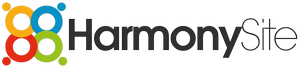Dear HarmonySite administrator,
Our new App has been a great success. Already, over 25% of all HarmonySite groups have adopted the app, with no major issues.
We've been steadily adding new features and fixing bugs, so the app is now more stable and useful. Here's what's been going on...
NEW FEATURES
1. Repeat playback When playing learning track MP3s, you can now set a track on "repeat", to play continuously.
2. Announcements Those announcements that you have always been able to add to the top of your main Members page (on your HarmonySite WEBSITE) are now reproduced in the App. For example...
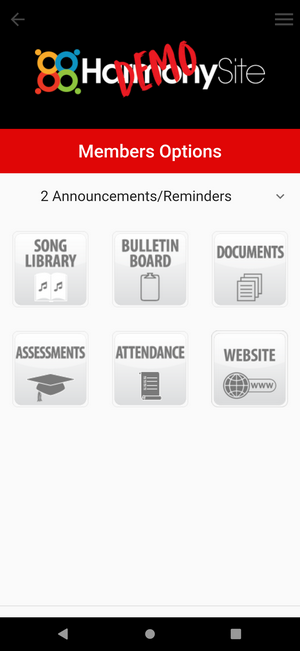
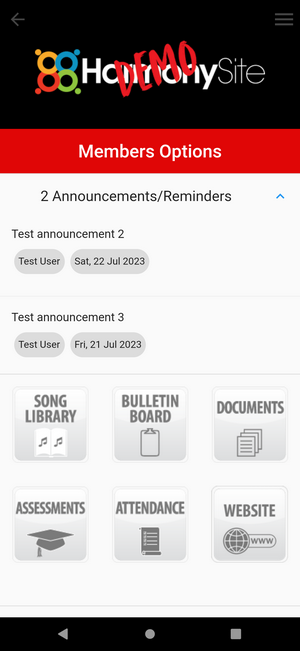
3. You can now choose which icons/screens are shown to your members in the app. Ensure you're logged in with "Webmaster Access", then visit the "App" page in your HarmonySite website (via the icon on your main Members page), and scroll to the bottom of the page. You'll now see a new section that looks like this...
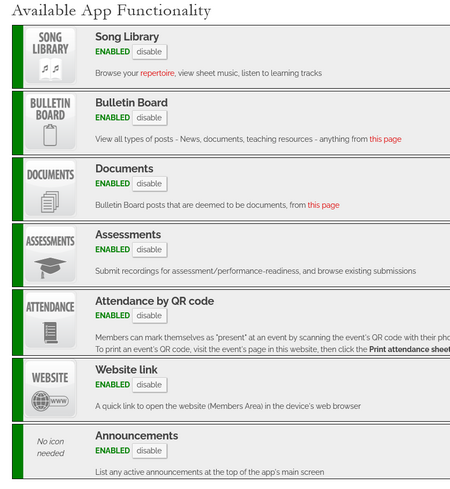
Note that there is an "enable" or "disable" button next to each app icon/section. Click a button to enable/disable that icon/section from showing in the App for ALL members.
NOTE: When you make a change like this, your members will need to refresh their main screen (the one with all the icons). That is done by "pulling down" from the top of the screen.
Also, if some icons are already not showing for your members in the App, this new feature will tell you why. For example, the "ASSESSMENTS" icon won't show if you don't have the "Assessments" module turned on in your HarmonySite. This new feature will explain that, with a link to change it, if required.
4. You can now add Custom screens/icons to the App. It is now possible for you to create your own icons/screens for your members in the App. Each new screen/icon you create corresponds to an icon that already exists on your main Members page. Note that not ALL icons on your main Members page can be used. In fact, almost all of them CAN'T be used. The only ones that can be added manually to the App are custom ones that you have created yourselves.
For example, let's say you have created a page called "Financial Information", with an icon on the main Members page....
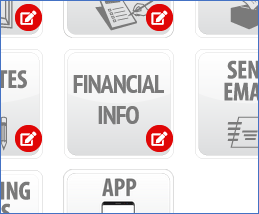
(You can check out this page on our "Demo" site: http://demo.harmonysite.com/dbpage.php?pg=finance Log in with username "demo" and password "demo".)
This page will appear as an option at the bottom of your "App" page...
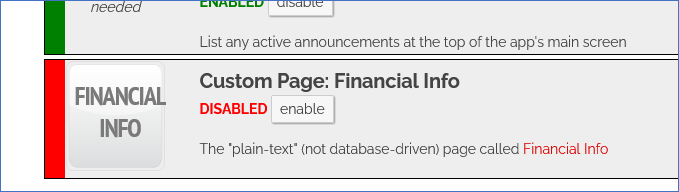
It is disabled by default. If you click the "enable" button, this page/icon will show for all your members on their app's main screen...
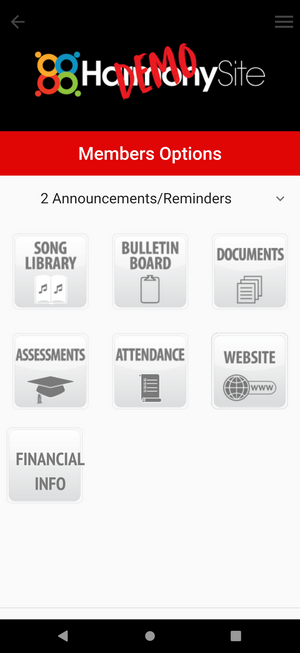
For a custom page to be available to be shown in the App, the following conditions must be met...
- The page must have been created by you or your admin team
- The page must be visible to "Limited Member Access" or "Regular Member Access"
- The page must have an icon on the main Members page (it can be a regular icon or a custom "blank" icon)
- The page must NOT load records from a database table. In other words, when you edit the page and look on the "Data" tab, there must be NO database table selected from the "Table to open" drop-down list at the top of the tab.
If you feel you have a page that meets the above criteria, and it's not available to be "enabled" for the app (or it's not showing in the app), please contact support@harmonysite.com and we'll look into it for you.
BUG-FIXES
We've fixed the following bugs...
- The App now works with "http" (not secure) HarmonySites (before it was only working with "https" sites)
- Links to external Google Docs now work correctly
- Songs that are in multiple categories will now correctly show in both categories
- When you select a "group by" option for songs, documents or the Bulletin Board, the app will now "remember" your selection for next time.
- Some groups had icons missing from their App. These have been restored
- ...and many more.
COMING SOON
What's next?
- Many people have asked if the App can provide the ability for each member to create "Playlists" - allowing your members to put together custom playlists for learning tracks. This is being developed as we speak. Expect it in a couple of weeks.
- Ability for members to register their availability for events, or browse the Event Calendar. Again, coming very soon.
- Push notifications: Various types of notifications will soon be able to be pushed out to all members via the App - similar to sending all members a text message (except free!).
BE SURE TO UPDATE!
If you open the app and it simply doesn't work now, then you're likely running an old version of the app. Please visit the App Store or Play Store and update your app to the latest version.
HAVEN'T GOT THE APP YET?
Send an email to admin@harmonysite.com, asking us to enable the app for your group. Be sure to include the name of your group.
If you want to know how much the App costs, please look near the bottom of our Pricing page.
In harmony,
Mark Virtue
HarmonySite
Australia
+61 2 8005 4277 (Australian number)
In North America, call: 1-415-651-7009 (San Francisco number)
Skype name: mvirtue